Garmin Fenix 8Updated 9 months ago
Table of Contents
Garmin Fenix 8 FAQs
Garmin Fenix 8 Specs
Garmin Fenix 8 Tech Support

Garmin Fenix 8 FAQs
How do I charge my Fenix 8?
Your watch comes with a proprietary charging cable.
- Plug the cable (🔺 end) into the charging port on your watch.
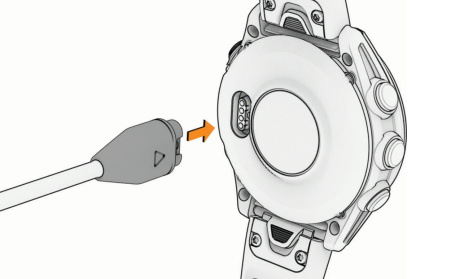
- Plug the other end of the cable into a USB-C® computer port or AC adapter (15 W minimum output power).
*The watch displays the current battery charge level.
- Disconnect the watch after the battery charge level reaches 100%.
Solar Charging
NOTE: This feature is not available on all models.
The solar charging capability of the watch allows you to charge your watch while you use it.
Tips for Solar Charging
To maximize the battery life of your watch, follow these tips:
- When you are wearing the watch, avoid covering the face with your sleeve.
- Regular outdoor use in sunny conditions can extend your battery life.
- NOTE: The watch protects itself from overheating and stops charging automatically if the internal temperature exceeds the solar charging temperature threshold
- NOTE: The watch does not solar charge when connected to an external power source or when the battery is full.
How can I change and personalize my watch face?
You can customize the watch face information and appearance, or activate an installed Connect IQ™ watch face
- From the watch face, hold ○.
- Select Watch Face.
- Press ◄ or ► to preview the watch face options.
- Select Add New to create a custom digital or analog watch face.
- Scroll to a watch face, press ○, and select ✎.
Select an option:
NOTE: Not all options are available for all watch faces.
- To activate the watch face, select Apply.
- To change the style of the watch face to digital or analog, select Styles.
- To change the data that appears on the watch face, select Data.
- To add or change an accent color for the watch face, select Accent Color.
- To change the color of the data that appears on the watch face, select Data Color.
- To change the background color, select Bkgd. Color.
NOTE: This feature is not available for fēnix 8 AMOLED models. - To change the time zone used for the alternate time zone pointer on the watch face, select Alt. Time Zones.
NOTE: The alternate time zone pointer uses the alternate time zone you set as your favorite. - To remove the watch face, select Delete.
How do I restore and reset my settings?
You can back up the settings from an existing Garmin watch and restore those settings to a different, compatible Garmin watch using the Garmin Connect app. Settings include sport profiles, glances, user settings, workouts, and more.
From the watch face, hold ○, and select Watch Settings > System > Restore & Reset.
- Automatic Backups: Periodically backs up your settings to your Garmin Connect account.
- Back Up Now: Manually backs up your settings to your Garmin Connect account.
- Backup Contents: Displays the type of data that is saved.
- Reset: Resets the selected settings to the factory default values
Where can I find the Garmin Fenix 8 Manual?
Click here to see the Garmin Fenix 8 manual.
Garmin Fenix 8 Specifications
The Garmin Fenix 8 is a premium multisport GPS smartwatch designed for athletes and outdoor enthusiasts. Below are its key specifications:
Display Options:
- AMOLED Display: Offers vibrant colors and sharp visuals.
- Memory-In-Pixel (MIP) Display with Solar Charging: Enhances battery life through solar energy absorption.
Sizes:
- 43mm: Compact size suitable for smaller wrists.
- 47mm: Standard size balancing display area and comfort.
- 51mm: Larger size providing extended battery life and a more prominent display.
Battery Life:
- AMOLED Models: Up to 7 days of usage.
- Solar Models: Extended battery life with regular exposure to sunlight.
Durability:
- Water Resistance: Rated up to 100 meters, suitable for swimming and diving up to 40 meters.
- Rugged Design: Built to withstand harsh environments and outdoor activities.
Sensors and Tracking:
- Multi-Band GNSS: Provides precise location tracking.
- Heart Rate Monitor: Continuously tracks heart rate during activities.
- Pulse Oximeter: Monitors blood oxygen saturation levels.
- Depth Sensor: Measures diving depth up to 40 meters.
Smart Features:
- Built-in Microphone and Speaker: Allows for phone calls and voice commands directly from the watch.
- Garmin Messenger App: Enables wrist-based communication.
Additional Features:
- LED Flashlight: Provides illumination in low-light conditions.
- EKG Capabilities: Offers electrocardiogram measurements for heart health monitoring.
The Garmin Fenix 8 combines advanced fitness tracking, robust durability, and smart features, making it a versatile tool for both everyday use and extreme adventures.
Need further troubleshooting? No problem!
For further technical support, we recommend contacting Garmin's fantastic technical support team—this can be done in two ways:
- via Phone: 1-800-800-1020
- via Garmin Support Center (support.garmin.com)
As an Authorized Garmin dealer, any Fenix 8 on TrackBetter.com is completely eligible for Garmin's 1-Year Limited Manufacturer Warranty. So you can be confident you'll be protected from any product defects within 365 of your delivery date!
When you purchase a Garmin Fenix 8 on TrackBetter.com, you have 60 days to return or exchange it—no questions asked!
The TrackBetter.com team is here to support you the entire way! So if you're not getting the help you need, please contact us via Help Center (email, chat or phone) and we'll make sure you're taken care of.